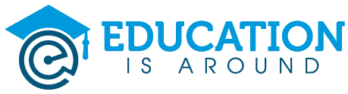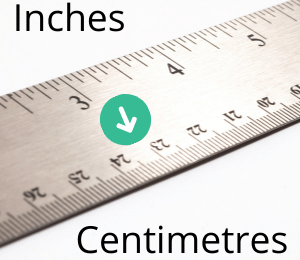In today’s fast-paced digital world, the need for quick and efficient data transfer is more crucial than ever. With the advent of USB 3.0 technology, users have witnessed a significant leap in data transfer speeds, making it a game-changer in the realm of connectivity. In this blog post, we will delve into the wonders of USB 3.0, explore its capabilities, and understand why it has become the go-to choice for high-speed data transfer.
What is USB 3.0?
USB, short for Universal Serial Bus, is a standard interface that connects various devices, ranging from keyboards and mice to external hard drives and smartphones, to a computer system. USB 3.0, also known as SuperSpeed USB, is the third major iteration of the USB standard and offers a considerable upgrade over its predecessor, USB 2.0.
The Need for Speed:
While USB 2.0 revolutionized connectivity when it was introduced, its data transfer speeds became a bottleneck in an era where larger files, high-definition media, and demanding applications became the norm. USB 3.0 was developed to bridge this gap and provide a faster and more efficient solution.
Enhanced Transfer Rates:
USB 3.0 boasts significantly improved data transfer rates compared to its predecessor. While USB 2.0 offered a maximum transfer speed of 480 megabits per second (Mbps), USB 3.0 can achieve speeds of up to 5 gigabits per second (Gbps). This means that USB 3.0 is more than ten times faster than USB 2.0, making it ideal for transferring large files and streaming high-quality multimedia content.
Backward Compatibility:
One of the notable advantages of USB 3.0 is its backward compatibility with USB 2.0. This means that USB 3.0 devices can be used with older USB 2.0 ports, albeit at USB 2.0 speeds. However, to enjoy the full benefits of USB 3.0, both the device and the port need to be USB 3.0 compatible.
Superior Power Management: Another significant improvement introduced in USB 3.0 is its enhanced power management capabilities. USB 3.0 provides improved power efficiency, allowing devices to operate more power-hungry peripherals without requiring an external power supply. Additionally, USB 3.0 ports can deliver higher power output, enabling faster charging of compatible devices such as smartphones and tablets.
USB 3.0 Variants:
USB 3.0 is available in different physical connectors, each designed for specific applications. The most common type is the USB Type-A connector, which is backward compatible with USB 2.0 ports and is widely used in computers and laptops. Another popular variant is the smaller USB Type-B connector, primarily used for connecting printers and scanners. Additionally, USB 3.0 introduced the compact and reversible USB Type-C connector, which has gained popularity due to its versatility and compatibility with various devices, including laptops, smartphones, and tablets.
How to calculate the Speed of USB 3.0
Calculating the speed of USB 3.0 involves understanding the theoretical maximum data transfer rate supported by the standard. USB 3.0 is capable of reaching speeds of up to 5 gigabits per second (Gbps). However, it’s important to note that real-world transfer speeds may vary due to several factors, including device limitations, cable quality, and system configuration.
To calculate the speed of USB 3.0, follow these steps:
- Determine the data transfer size: Measure the size of the file or data you intend to transfer. For example, let’s assume you want to transfer a file that is 1 gigabyte (GB) in size.
- Convert the data size: Convert the size from gigabytes to gigabits. Since USB 3.0 speed is measured in gigabits, divide the file size by 8. In this case, 1 GB is equal to 8 gigabits.
- Calculate the transfer time: Divide the converted file size by the USB 3.0 speed to determine the transfer time. Using the previous example, if you have a file size of 8 gigabits (1 GB) and a USB 3.0 speed of 5 Gbps, the calculation would be:
Transfer time = File size (in gigabits) / USB 3.0 speed (in Gbps) Transfer time = 8 gigabits / 5 Gbps
The transfer time would be approximately 1.6 seconds.
Keep in mind that this calculation represents the ideal theoretical speed and may not reflect the actual transfer time you experience. Factors such as device capabilities, file system overhead, and other system limitations can affect real-world transfer speeds.
It’s worth noting that USB 3.0 offers significantly faster speeds compared to its predecessor, USB 2.0, making it ideal for transferring large files, streaming high-definition media, and performing data-intensive tasks.
Conclusion
USB 3.0 has revolutionized data transfer speeds. Hence, offering a remarkable leap forward in connectivity. With its lightning-fast transfer rates, backward compatibility, and improved power management, USB 3.0 has become the standard choice for users who demand quick and efficient data transfer. Whether it’s transferring large files, streaming high-definition media, or charging devices rapidly, USB 3.0 delivers an unmatched level of performance. As technology continues to evolve, USB 3.0 remains a cornerstone in the world of connectivity, providing a seamless and reliable experience for users across the globe.
FAQs
Q1: What is the maximum speed of USB 3.0?
USB 3.0 has a theoretical maximum data transfer rate of up to 5 gigabits per second (Gbps). This is approximately ten times faster than the maximum speed of USB 2.0, which is 480 megabits per second (Mbps).
Q2: Are the actual transfer speeds of USB 3.0 always 5 Gbps?
No, the actual transfer speeds can vary depending on various factors such as device limitations, cable quality, and system configuration. While USB 3.0 is capable of reaching 5 Gbps, real-world transfer speeds may be lower due to these factors.
Q3: How does USB 3.0 compare to USB 2.0 in terms of speed?
USB 3.0 is significantly faster than USB 2.0. USB 2.0 has a maximum speed of 480 Mbps, while USB 3.0 offers a maximum speed of 5 Gbps. This makes USB 3.0 more suitable for transferring large files, streaming high-definition media, and performing data-intensive tasks.
Q4: Can I use USB 3.0 devices with USB 2.0 ports?
Yes, USB 3.0 devices are backward compatible with USB 2.0 ports. However, when using a USB 3.0 device with a USB 2.0 port, the transfer speeds will be limited to the maximum speed supported by USB 2.0 (480 Mbps). To take advantage of USB 3.0 speeds, both the device and the port need to be USB 3.0 compatible.
Q5: What factors can affect the actual transfer speeds of USB 3.0?
Several factors can impact the actual transfer speeds of USB 3.0. These include the capabilities of the devices involved, the quality and length of the USB cable used, the efficiency of the USB controller in the system, and any additional processing or overhead involved in the transfer.
Q6: How can I check the transfer speed of my USB 3.0 device?
To check the transfer speed of your USB 3.0 device, you can use benchmarking software specifically designed for measuring USB transfer speeds. These tools can provide insights into the actual read and write speeds of your device and help identify any potential bottlenecks.
Q7: Can USB 3.0 be used for charging devices?
Yes, USB 3.0 ports can deliver higher power output compared to USB 2.0, allowing for faster charging of compatible devices. USB 3.0 supports power delivery of up to 900 mA, while USB 2.0 provides up to 500 mA. However, charging speeds may also depend on the device’s charging capabilities and the specific power requirements.
Q8: Does using a USB 3.0 cable with a USB 2.0 device improve transfer speeds?
No, using a USB 3.0 cable with a USB 2.0 device does not improve transfer speeds. The maximum transfer speed is determined by the capabilities of the USB port and the device itself. Using a USB 3.0 cable with a USB 2.0 device will not increase the transfer speed beyond the maximum supported by USB 2.0.
Q9: Can I connect a USB 3.0 device to a USB 3.1 or USB Type-C port?
Yes, USB 3.0 devices are generally compatible with USB 3.1 and USB Type-C ports. USB 3.1 and