9 Ergonomic Tips to Be More Comfortable at Work
Up to 63 percent of all work-related illnesses reported to OSHA are caused by poor ergonomics. Ergonomic disorders have been the fastest increasing category of workplace injuries for a while now, and business owners are taking notice. There are few ergonomic tips you need to be aware of.
The importance of a safe and healthy work environment cannot be overemphasized. An unsafe workplace is an unproductive one.
But the responsibility of maintaining an ergonomically sound workplace isn’t the preserve of the business owner only. Employees have an essential role to play as well.
But what exactly is ergonomics? Is it worth investing in? Are there ergonomic tips that can help you create a healthy and productive working environment in your organization?
If you are asking yourself these questions, you’ve come to the right place. In this comprehensive guide, we tell you all you need to know about boosting office comfort and safety.
Read on to learn more.
What Is Ergonomics?
Ergonomics refers to a scientific discipline that focuses on improving people’s health, safety, comfort, and productivity of people within their working environment. It is the process of designing and arranging a workplace to fit the people who work there. The goal is to fit the job to the person, not the person to the job.
Is Workplace Ergonomics Worth the Cost?
While ergonomics is still a relatively new branch of science, the shift towards more comfortable workspaces has gained a lot of traction through the years. That’s because of the proven benefits of investing in a robust office ergonomics process.
Below are five clear ways ergonomics boosts your business.
Ergonomics Minimizes Costs
Poor ergonomics is often to blame for musculoskeletal disorders (MSDs), which are not only painful but also costly to treat. These disorders typically affect your bones, joints, and muscles. They include carpal tunnel syndrome, tendinitis, osteoarthritis, bone fractures, fibromyalgia, and rheumatoid arthritis (RA).
By making the workplace more comfortable, you’re systematically minimizing the risk factors associated with poor ergonomics. This averts costly workers’ compensation claims attributed to MSDs, which account for up to a third of all workers’ compensation costs.
You also get to reduce employee absenteeism that results from work-related injuries.
Boosts Productivity
When implemented correctly, ergonomic solutions enhance employee productivity. How? Well, ergonomics keeps your staff healthy and pain-free. With less exertion, good posture, and fewer motions, the workstation becomes more efficient.
Enhances Quality
An uncomfortable work environment can cause fatigue and frustration among your workers. Employees in such a state cannot do their best work, and the quality of your products or service will inevitably suffer.
Improves Staff Engagement
Every effort you put forth to enhance the health, safety, and comfort of your employees doesn’t go unnoticed. A comfy work environment keeps fatigue levels low and satisfaction high among your workers. There’s less absenteeism, lower turnover, and high employee involvement.
Establishes a Safety Culture
When you invest in ergonomics, you’re showing that your company is committed to health and safety as one of its core values. You’re creating a robust safety culture for your organization that fosters better human performance at all times.
Ergonomic Tips to Improve Your Workspace
Now that you’ve seen the benefits of an ergonomically sound work environment, you may be wondering how to make your office more comfortable. As you’ll see, enhancing workplace ergonomics is not just about purchasing better office equipment but also adopting habits that keep you safe and more comfortable.
Check out these suggestions on how to be more comfortable at work.
1. Invest in an Ergonomic Chair
If you work in an office, chances are you spent a vast amount of time seated on your chair. That’s why buying an ergonomic chair is one of the most valuable investments you can make.
An ergonomic chair encourages good posture and maintains your neutral body position. Such a chair will often be designed to fit your individual specifications. These chairs typically allow a high level of adjustability, which helps support the task you’re doing at any given moment.
Many ergonomic chairs come with intelligent mechanisms that make it easy to move during your workday. The chair offers superb support for your back, arms, legs, and buttocks.
To make the chair even more comfortable, add a coccyx cushion, which provides excellent support for your tailbone.
2. Buy the Right Desk
A desk is an essential part of your workstation, which is why you need to make sure that the desk you use is as comfortable as possible. So, what makes a comfy desk?
The Right Height
The height of a desk should correspond to your elbow height. Most desks are set too high than the average height of people.
To know which height is most comfortable for you, adjust your chair’s height so that while seated, your feet rest flat on the floor and your thighs are parallel to the office floor. With your elbows at your sides, ask a colleague to measure the distance from the office floor to your elbows.
The vertical distance between your elbows and the floor while seated should be the target height of your desk. You could also opt for a desk whose height is adjustable.
Adequate Thigh Clearance
Some desks come with drawers in front, directly underneath the workspace. Such a desk may limit your thigh clearance, making your work station uncomfortable. Avoid such desks.
Rounded Front Edge
Sharp edges increase contact stress on your forearms and wrists as you type. To avoid this, choose desks whose front edges are smooth and rounded.
Consider Sit-Stand Options
You’re probably aware that sitting at your desk all day isn’t healthy. One of the best ways to avoid this is by investing in a sit-stand desk. These adjustable desks make it possible for you to switch between sitting and standing work positions throughout your working day, which increases comfortability.
3. Consider Computer Ergonomics
On average, office workers spend a jaw-dropping 95 percent of their working time in front of computers or other electronic devices. When you spend that much time working on your laptop, it’s easy to forget the impact it may have on your body. It’s easy to physically stress your body by staring at a poorly placed monitor, slouching, extending your wrists, and so on.
Poor computer ergonomics usually cause repetitive stress injuries and cumulative stress disorders. The impact of these disorders can be life-long. Common symptoms include pain, loss of sensation, muscle fatigue, tingling, reduced performance, and so on.
One way to improve computer ergonomics is by selecting a suitable computer and placing it in the ideal position on your desk. Generally, laptops aren’t suitable for prolonged use due to the fact that the monitor and keyboard are so close together, which can affect your eyes. If the nature of your job involves spending hours in front of your computer, it’s best to buy a separate keyboard and monitor.
Always put your monitor in a suitable position to reduce overhead glare, forceful exertions, and awkward postures. Center the monitor directly Infront of you and above your keyboard. Sit an arm’s length away from the computer screen, and set the screen lighting at a comfortable level.
Always keep the mouse close to your keyboard. Consider alternating your hands while operating the mouse. To reduce the extended use of your mouse, learn keyboard shortcuts, and use them while working.
4. Upgrade Your Office Telephone
Many people use cellphones to make business calls, especially those that work from home. But traditional corded telephones are still the norm in many workspaces. If you still use corded phones, be sure to position it within reach, so you don’t have to strain on your shoulder, arm, and neck when making calls.
Avoid having prolonged conversations with your phone pinched between your head and shoulder. Such habits can lead to neck stress and pain. For these calls, it’s best to use a speakerphone or headset.
5. Improve the Overall Environmental Setting
Now that you’re through upgrading your workstation, it’s time to look at the ergonomics of the rest of the office. We’re talking about the lighting, humidity, temperature, and other conveniences.
Make sure that the lighting doesn’t cause glare on your computer screens. Choose lighting that eases the reading of printed material. Soft light systems are ideal for this purpose.
When it comes to temperature, it’s a bit tricky to know which setting is best, especially if you work in a shared office space. Make every attempt to maintain a temperature that’s comfortable for the majority of workers in the office.
6. Take Breaks
Another good work habit you can adopt to boost office ergonomics is by taking short breaks during your working day. It doesn’t matter how perfect your working environment is; a prolonged, static posture will still affect your well-being. Sitting or standing in one position for extended periods can inhibit your blood circulation, which takes a toll on the body in the long-term.
Every 30 or so minutes, take a short stretch break. Consider changing tasks for five or so minutes after a full hour of working. Once lunchtime arrives, get away from your laptop.
To minimize eye fatigue, rest and refocus your eyes from time to time. That means looking away from the computer screen and focusing on something else some distance away. Cover your eyes with your palms for 5 seconds to rest them.
7. Maintain Proper Working Posture
Establishing and maintaining a proper working posture is the number one good working habit, regardless of whether you work on a factory floor or in a corporate office. Whether sitting or standing, it’s important to keep your body in a neutral position. The body should remain in a relaxed posture that does not involve excessive reaching or stressful angles to do tasks.
If you work in an office, sit with your hands, forearms, and wrists straight, parallel to the office floor. Keep your head level and in line with your torso. Work facing forward, not with a turn to the side.
8. Minimize Repetitive Movement
In most enterprise settings, the vast majority of MSDs are the result of repetitive motion. You may apply the best ergonomic principles, but if you’re repeating the same movements, it’ll cause stress, which could lead to injury.
To combat this issue, try changing tasks regularly during your working day. Shift to a task that requires a different motion, even if it’s for a short time.
If it’s not possible to change tasks, you can periodically shift from the position you’re using. If you’ve been sitting down for an hour, you can try working from a standing, reclined, or declined position. Make sure that the new angle you’ve adopted is enough to shift the musculature you’re using for the task you’re performing.
9. Consider Professional Help
What if you don’t know how to go about implementing the best ergonomic practices for your workplace? You can always seek help from a professional ergonomics expert. Some of the top companies have an expert tasked with creating and enforcing their ergonomics policy.
A seasoned ergonomics consultant can evaluate your current work environment and make helpful suggestions on how to improve it quickly and affordably. Sure, you’ll need to pay for the services of such an expert, but the surge in productivity that results from a safe, healthy, and comfy workplace is more than worth the price.
Read Also: 6 Interesting Careers for Those Who Don’t Want to Stay in One Place
While choosing an ergonomics professional, look at their experience and expertise. Do they specialize in your industry? How long have they been in the field?
Inquire about references. The best ergonomics experts will usually have a list of satisfied clients they have served in the past. Follow up with two or three of these references to get a good idea of what to expect from your prospective ergonomics consultant.
Boost the Ergonomics in Your Workplace
Workplace ergonomics is a vital element of any business. An ergonomically sound working environment keeps workers comfortable, healthy, and happy, which is good for business. With the easy ergonomic tips we’ve shared in this post, you can transform the most uncomfortable working space to an inviting, comfy one and boost your productivity in no time.
Would you like to read more great content on workplace ergonomics? Please keep visiting our blog.