3 New Unique Apps Educators Will Love
With the world of education quickly transitioning to be virtual in nature, it is essential that educators adapt quickly and utilize technology to its full potential. Online learning can be confusing and lackluster for many students, but there are a plethora of applications and software out there that can improve the learning and teaching experience. Try these apps to make virtual teaching simple and exciting:
-
Diigo
Diigo is a free web extension that aids in the collection and organization of information during research. It allows you to bookmark web pages and store them in your personal library, so you can easily collect online sources and view them all in one place. Add tags to each source to categorize them and find specific sources quickly. Diigo also offers annotation features, allowing you to highlight text on any web page or add sticky notes with comments or reminders.
Bring it all together and give your research structure with the outliner. Open the outliner sidebar on any webpage and add links, notes, images, or highlighted sections of a source. The outliner has many handy features designed to streamline your research process:
- Pasted links will automatically be hyperlinked to the link’s title
- Zoom in on specific bullet points to narrow your focus
- Easily drag and drop bullet points to rearrange your outline
- Convert existing bookmark annotations to bullet points
Sharing your information is a breeze with the group’s feature, allowing you to collaborate with others at any time. Use Diigo for creating lesson plans and drafting projects or share it with your students to teach them essential tools of the organization during research. The premium version offers a few additional features such as archiving web pages to access them even if the original source is no longer active.
-
Braincat
Braincat is an essential organization tool to help you make sense of complex projects and expand your ideas. It is perfect for building lesson plans, structuring curriculum, or helping students organize projects and writing assignments. Braincat starts where you start: with a mess of ideas. It guides you through a more efficient thought process to create structure and meaning from unorganized thoughts. Additionally, the app is equipped with a full library of thought-provoking questions tailored to your project type to boost creativity and help you consider new perspectives. Here are the basics of Braincat:
- Input: This is the brainstorming step. Enter in everything that’s on your mind, and any other ideas or details you can think of about your project, regardless of their order of importance. This is also when you will answer question prompts specific to your task. This step should relieve stress and allow you to think clearly.
- Categorize: At this step, you will name categories or headings for each piece of information you entered. This should illuminate the similarities in the content and by the end, you will see the key underlying components of the project.
- Sequence: Now you will prioritize your categories in any order that makes sense to you. This helps you analyze relationships and connections and create the structure of the project. You also get to name your big idea – what does all of this boil down to? By naming the essential concept last, you get the opportunity to discover new meaning in the task and gain a deeper understanding than if you limit the project with a predetermined definition.
- Output: Braincat now shows you all of the information you entered in a variety of formats, including an outline and an interactive mind map. You can easily export these outputs to share them with colleagues or students.
Braincat is a powerful teaching tool because it not only helps you organize complex information, but it teaches you how to think effectively. This means you can use it to organize your own thoughts and tasks or share it with your students to teach them how to plan for essays, research projects, and more.
-
Edmodo
Edmodo is designed to serve as a virtual classroom: a central hub for communication and lesson planning. Built for educators, it promotes strong teacher-student connections, more engaging lessons, and interactive assignments, all in an organized and user-friendly interface. Some of Edmodo’s essential features include:
- A social media style communication hub where students and teachers can interact
- Direct conversations between teachers and students
- Creative online quiz formats and digital assignment submissions
- A network of educators to share resources, lesson plans, or project ideas
- Planner and calendar organization tools for students
- Extra educational tools, challenges, games, and more to discover
Use Edmodo to streamline virtual teaching and build a strong classroom connection, boosting the learning experience for you and all of your students.